353127 Complete Drive & Cover Assembly SuperFlo VS 342001 Swimming Pool Variable Speed Pump made by Pentair
Pentair Drive/Cover Kit, For Use With: Superflo(R) VS Variable Speed Pump353127 Complete Drive & Cover Assembly SuperFlo VS Kit includes:
- Pentair SuperFlo 342001 VS Pump Cover Display and Keypad Display for Drive 353123
- Pentair 342001 SuperFlo VS Pump Drive Only For 353127 NO Keypad 353123 KCCA0192-0002

Pentair SuperFlo 342001 VS Pump Cover Display and Keypad Display for Drive 353123

Pentair 342001 SuperFlo VS Pump Drive Only For 353127 NO Keypad 353123 KCCA0192-0002
- Before starting the installation, ensure that the power to the pump is turned off. This is essential for your safety and to prevent any damage to the drive.
- Locate the existing drive on your pool pump and remove it by loosening the screws or bolts that hold it in place.
- Install the Pentair SuperFlo VS 353127 Drive in the same position as the previous drive. Make sure that the drive is correctly aligned and that the mounting screws or bolts are tightened securely.
- Connect the wiring to the drive following the manufacturer’s instructions. Ensure that the wiring is properly grounded and that all connections are tight.
- Turn on the power to the pump and test the operation of the drive. Listen for any unusual sounds or vibrations, which may indicate a problem with the installation.
- Once the installation is complete, you can adjust the speed of the pump using the control panel on the Pentair SuperFlo VS 353127 Drive.
It is essential to follow the manufacturer’s instructions carefully during installation to ensure proper operation and prevent damage to the equipment. We always recommend hiring a professional pool technician.
After Installing Pentair SuperFlo VS 353127 Drive you should program your Pentair SuperFlo VS 342001 Swimming Pool Variable Speed Pump.
- First, make sure that your pump is wired correctly and has power. The pump should be connected to a GFCI outlet and the voltage should match the pump’s requirements.
- Press the ‘Menu’ button on the pump’s control panel to access the main menu.
- Use the up and down arrows to select the ‘Program’ option from the main menu.
- Once you are in the program menu, you can select the speed that you want the pump to run at. You can choose up to 8 different speeds for the pump to cycle through.
- Use the up and down arrows to select the speed that you want to program, then press the ‘Select’ button to choose that speed.
- Once you have selected your first speed, you can set the time that you want the pump to run at that speed. Use the up and down arrows to adjust the time, then press the ‘Select’ button to confirm the setting.
- Repeat the process for each additional speed that you want to program. When you have programmed all of your desired speeds and times, press the ‘Menu’ button to exit the programming menu.
- Your pump will now run according to the programming that you have set. If you want to make changes to the programming in the future, you can simply access the program menu and make the necessary adjustments.
It is essential to follow the manufacturer’s instructions carefully during programming to ensure that your pump runs efficiently and effectively. If you have any questions or concerns about programming your Pentair 342001 pump, consult the user manual or contact a professional pool technician for assistance.Again, it is essential to follow the manufacturer’s instructions carefully during installation to ensure proper operation and prevent damage to the equipment. We always recommend hiring a professional pool technician.


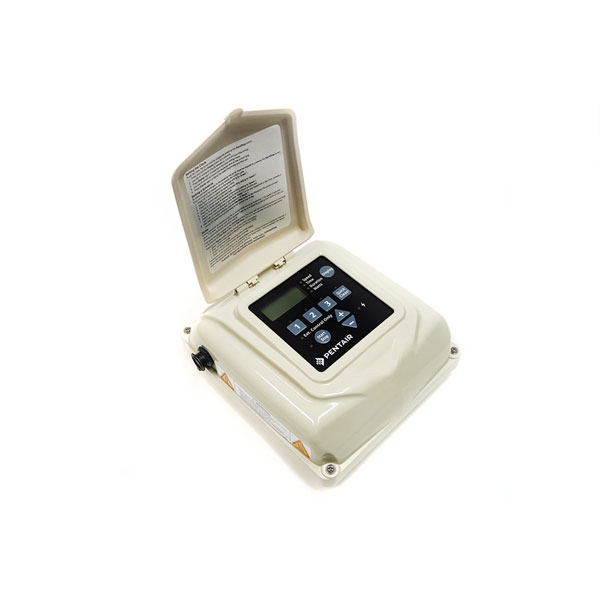
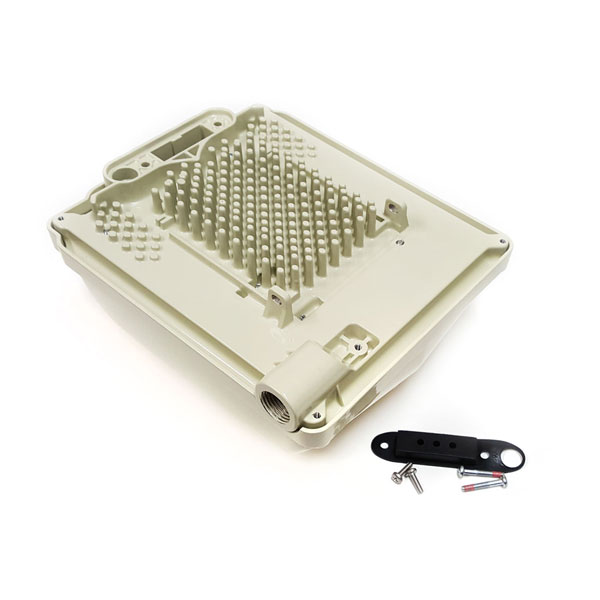














Reviews
There are no reviews yet.