Jandy PC Link PC Control of AquaLink RS 7270
The AquaLink® RS PC-Computer Interface/ Docking Station allows you to use any personal computer that has a Windows® operating system to monitor and control the operation of your AquaLink RS system as well as download and upload programs and settings. All functions of the AquaLink RS can be accessed from the computer; for example, you can turn on the filter pump, change the heater thermostat setting, or run any auxiliary function. The interface has the option to display a control panel on the computer screen that simulates the AquaLink RS All Button or OneTouchTM control panel.
After you use the AquaLink RS PC-Computer Interface/Docking Station to program your AquaLink RS system with your desired settings, you can use the AquaLink PC Dock application to save these settings to a file. The settings file can then be downloaded to the Power Center PCB ofother AquaLink RS systems.
For more information click on 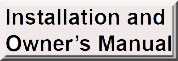
This item can be used with:
- AquaLink RS All Button,
- OneTouch,
- Touch Panel user interfaces.
- NOT compatible with PDA systems.










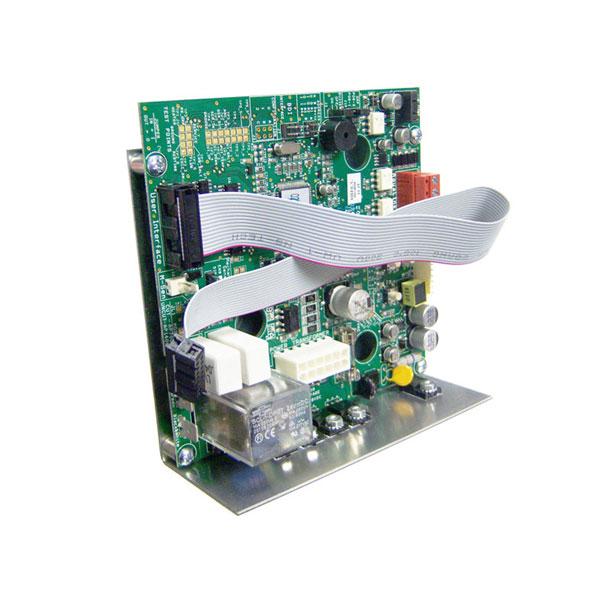



Reviews
There are no reviews yet.